uni USB-C 8 in 1 Hub Review
A few weeks ago, I received a 2019 MacBook Air as a graduation gift (thank you Mom!). Soon after setting up my MacBook, I decided to do something about the lack of USB-A ports. I ended up buying a UGREEN 6 in 1 USB-C Hub off of Amazon, but was extremely disappointed in its performance. I noticed that the UGREEN Hub got very hot during use, and also required a driver installation for the ethernet port to function. I returned it and decided to buy the uni USB-C 8 in 1 Hub. I bought the package directly from the manufacturer, which meant it took a while to ship. Here's a picture of the listing:
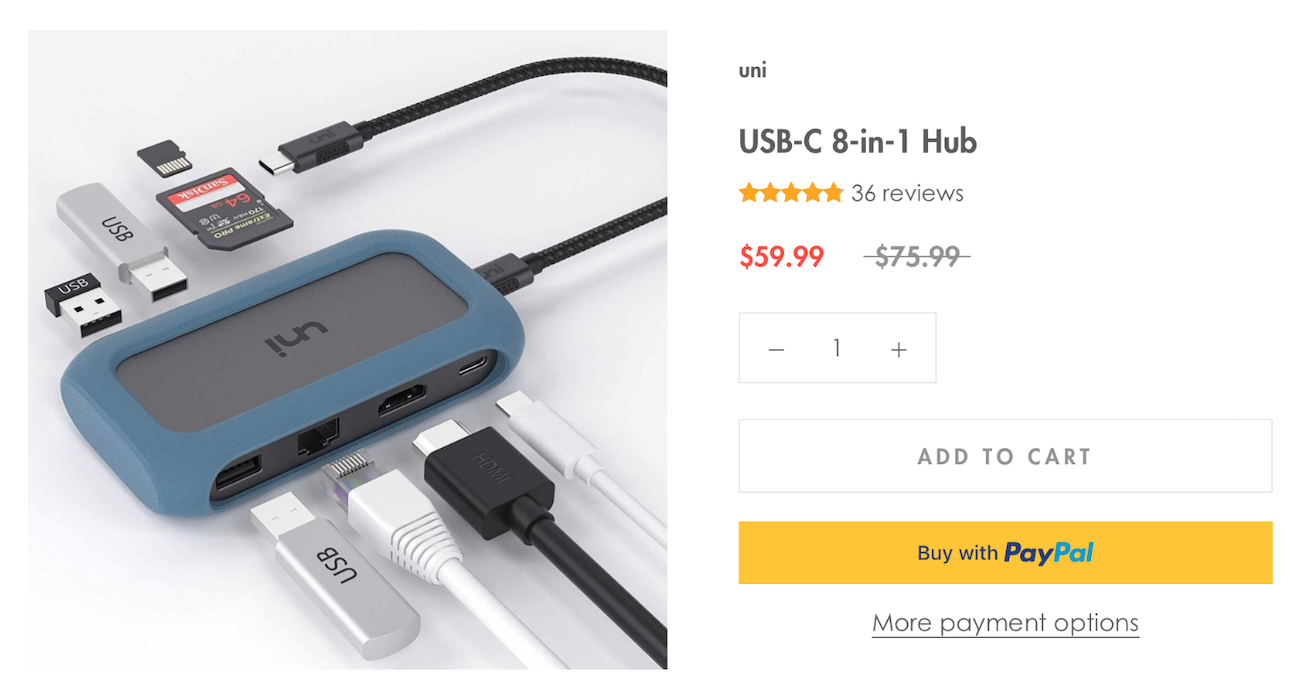
And here's what it looked like in real life:

The hub looks and feels fantastic! To keep it short, here is a summary of why I think the uni Hub is superior to the UGREEN Hub:
- Soft Silicone Exterior
- Detachable USB-C Cable
- 100W Power Delivery
- Driverless Gigabit Ethernet
- A USB 2.0 Port
And of course, an explanation of each of the benefits:
- The soft exterior helps prevent the hub from scratching the laptop, a problem I actually experienced with the previous UGREEN Hub.
- The detachable cable means I can use any cable between the hub and the laptop. Even my Apple USB-C Charge cable works, although the HDMI doesn't function. This is useful if the cable breaks, frays, etc.
- The fact that the uni Hub has a 100W power rating means that it has good thermal design and will not overheat as much.
Since there are no drivers required for the ethernet adapter, this adapter will work with virtually any computer I encounter.The computer sends both USB 3.1 and DisplayPort signals over the USB-C cable, allocating 2 data lanes each. Most hubs leave the USB 2.0 lane unused, but the uni Hub will tap into that unused bandwidth! For a diagram showing how all this works, check out the AnandTech guide on DisplayPort Alternate Mode.
Update May 2023: Unfortunately, the ethernet chipset used in the hub is the RTL8153 which has multiple issues with macOS. Get the uni USB-C 6 in 1 hub which thankfully omits the ethernet port. For ethernet, get the Juplink Dragon 2.5G adapter, which has the RTL8156BG (important) chipset. Furthermore, most USB-C hubs properly utilise the USB 2.0 lane!